How to Install & Use Windows 10 Calculator Location
Hello, I’m Yoon Do. Today, let’s take a look at the calculator, which is one of the functions of Windows.
I use it often while using a computer, but there are many other uses other than calculations than I thought.
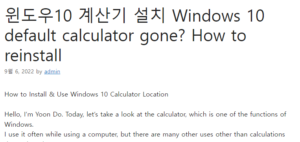
Install Windows Calculator 윈도우10 계산기 설치
It’s installed by default, but it doesn’t show right away.
To find the location first, type calculator in the search bar next to the Windows button at the bottom of the desktop.
In addition to finding in the search bar, click the Windows button 윤과장의 소소한 일상 이야기
If you scroll to the bottom, it will be shown in the list of apps that start with a memory.
When you tap on the calculator app, it is displayed in standard size by default.
What is different from the iPhone phone calculator is that you can record the calculated information, so I use it often.
If you slightly increase the size of the Windows 10 calculator with the mouse, you can check the calculation history / memory.
How to use Windows Calculator
It was also interesting to learn new ways to use it that I didn’t know before.
If you press the trident button next to the standard text, not only the basic calculation but also
Engineering / Programmer / Date Calculation / Currency Exchange Rate / Volume / Length / Weight & Mass / Temperature / Energy
Area / speed / time / power / data / pressure / angle can be used in a variety of ways.
Among the many functions, the date calculation function caught my eye and looked at it.
From the negative concept of how many days are left on D-day
Until the calculation of the plus concept of How many days has it been up to now?
If you just enter the start date, end date, and date, it is easy to see how many months, weeks, and days.
I looked up how many days the ordeal came to me so far, and it’s already been over 8 months.
When will this dark tunnel end?
In addition to calculating the date, you can also calculate the exchange rate.
Starting with the yen and the dollar, Croatia, Tanzania, Turkey, Turkmenistan, Tunisia, Panama, Trinidad and Tobago, etc.
I was surprised by the variety of currencies, even unfamiliar currencies.
All of a sudden, I want to go on a trip and try it out! haha
I miss my trip to Thailand, which I remember so much these days, so I checked the exchange rate for baht.
100 baht is about 3628 won in Korean won.
Is it really correct to change in real time? I was curious, so I looked it up on Naver and found it right haha
If it seems that the real-time update is not working, click Update Exchange Rate once.
Install Windows Calculator – Taskbar
I use it often, so I keep the calculator pinned to the taskbar.
You can pin the taskbar by right-clicking on the calculator in the search bar with the magnifying glass.